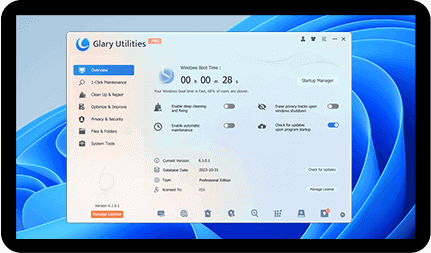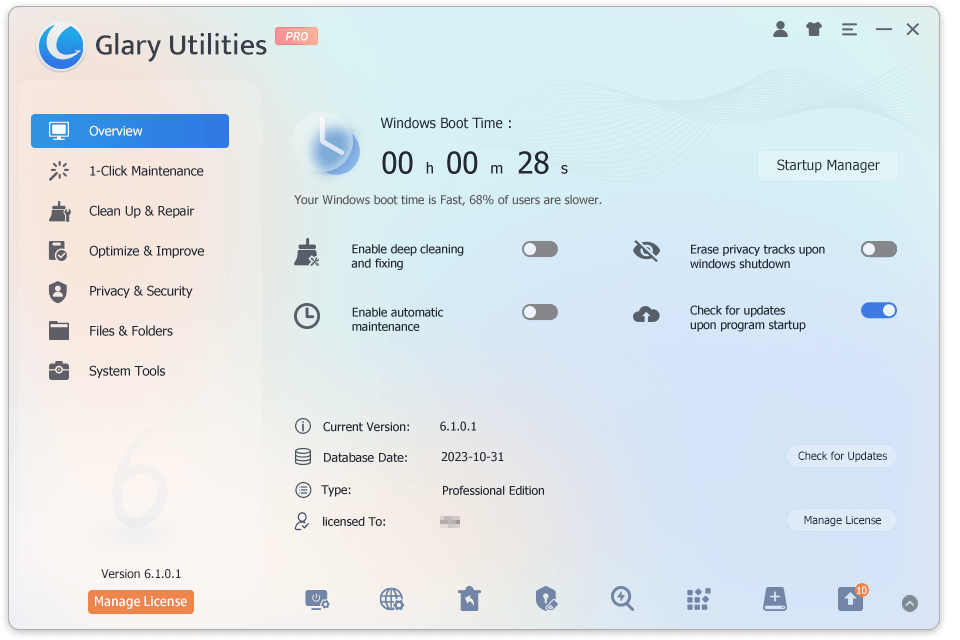
 Version: 6.37 for Windows | Update: Jan. 19, 2026
Version: 6.37 for Windows | Update: Jan. 19, 2026

 One of the most consistently popular and most frequently recommended system utilities
One of the most consistently popular and most frequently recommended system utilities

Deep Dive Cleanup
Dive deeper into your system and the Windows Registry with our enhanced scan to detect even the most elusive junk. Eliminating this hidden junk information to boost system performance substantially
Automated Maintenance
Enjoy one-click optimization on your schedule. Glary Utilities Pro auto-cleans system junk, boosts performance, and erases usage traces like browsing history post-shutdown
One-click Maintenance
One-click maintenance Integrates frequently used functions together.One-click to clean up junk files,fix system errors,clear privacy records, and optimize computer performance.
Free Up Drive Space
Disk Cleanup searches for old temporary files, obsolete installation files,log files, internet history and cache, error reports, save offline contentand error logs etc. that you can safely delete on your computer.
Prevent errors or crashes
Based on years of experience, Glary Utilities can more safely clean up the errors in your registry to prevent some inexplicable program errors or system crashes. Also it can detect and fix disk corruption.
Make your computer run faster
Is your computer getting slower? Glary Utilities can help you identify anddisable unnecessary startup programs that take up resources, or uninstall infrequently used software to free up more hard disk space
Protect Your Privacy
Your browser will record the URL you have visited, and some software will also save the name of the file you opened last time. Glary Utilities can help you find and delete them. Glary Utilities can also help you completely delete files so that they cannot be recovered
Keep Your Software Update To Date
The newer version of the software usually has better functions,higherperformance, fixes bugs and vulnerabilities, and has better security, Glary Utilities can help you discover and update new versions in time
Recover Lost or Deleted Files
Did you accidentally delete an important file? Did you also empty theRecycle Bin? Don't worry. Glary Utilities can help you find and restorethem quickly
Analyze Disk Space Usage
Are you running out of hard drive space? And you want to know whichfiles or folders take up the most space? Disk Space Analyzer can quickly scan your hard disk and show you them sorted by size
Find and Remove Duplicate Files
You may have downloaded the same file twice or backed up the samefile twice. Duplicate Files Are Big Disk Space Hogs. Duplicate Finder can help you find and delete them.
What users say about Glary Utilities?
Trusted by 200 Millions
200,000,000
Fully compatible: