Regular computer maintenance is crucial for ensuring your system operates smoothly and efficiently. Neglecting computer maintenance can lead to slower performance, increased vulnerability to security threats, and potential data loss. Glary Utilities offers a comprehensive solution with its 1-Click Maintenance feature, making it easy for users to keep their systems in top condition.
This guide will show you how to clean and maintain your system, repair and maintain crucial components, and optimize your computer’s performance using Glary Utilities. You’ll learn about features like:
- Cleaning and maintenance tools for removing unused registry entries, tracks, and temporary files.
- Repair and maintenance tools for fixing broken shortcuts and disk errors.
- Optimization tools for managing startup programs and boosting system performance.
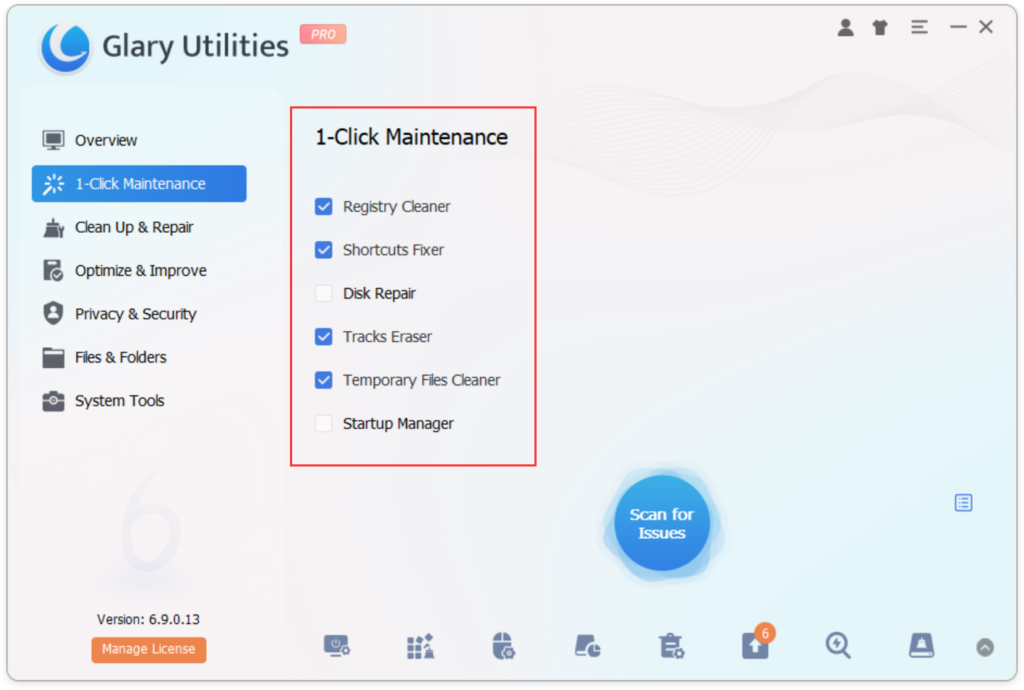
Cleaning and Maintenance with Glary Utilities
Registry Cleaner: This tool removes unused and obsolete registry entries, which can help improve system stability and performance.
Tracks Eraser: It removes traces of your activities and usage history to protect your privacy.
Temporary Files Cleaner: By clearing temporary files and cache, this tool helps free up disk space and ensures your system runs smoothly.
Repair and Maintenance with Glary Utilities
Shortcuts Fixer: This feature repairs broken shortcuts on your desktop and Start menu, enhancing system efficiency and preventing errors when launching applications.
Disk Repair: It scans and fixes disk errors, ensuring that your hard drive operates optimally and reducing the risk of data loss.
Optimize and Maintenance with Glary Utilities
Startup Manager: This tool optimizes your system boot process by managing startup programs, leading to faster startup times and improved overall performance.
How to
Performing Comprehensive System Repairs with Just 1 Click
Glary Utilities makes it simple to perform comprehensive system repairs with its 1-Click Maintenance feature. This tool integrates all the essential maintenance tasks into a single, easy-to-use interface. Check the desired items and click “Scan for Issues,” Glary Utilities will automatically detect and fix problems related to the registry, tracks, temporary files, shortcuts, and disk errors.
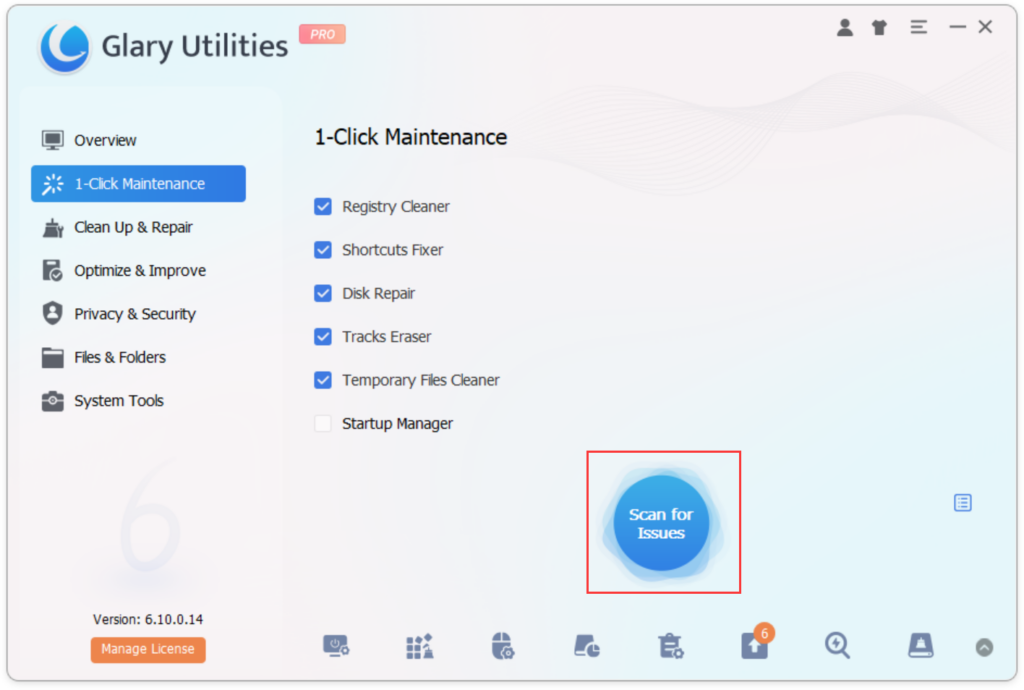
Setting Up Auto Care Maintenance Tasks
For ongoing computer maintenance, you can set up Auto Care Maintenance tasks with Glary Utilities. This feature allows you to schedule regular maintenance activities, ensuring your system remains clean, repaired, and optimized without requiring manual intervention.
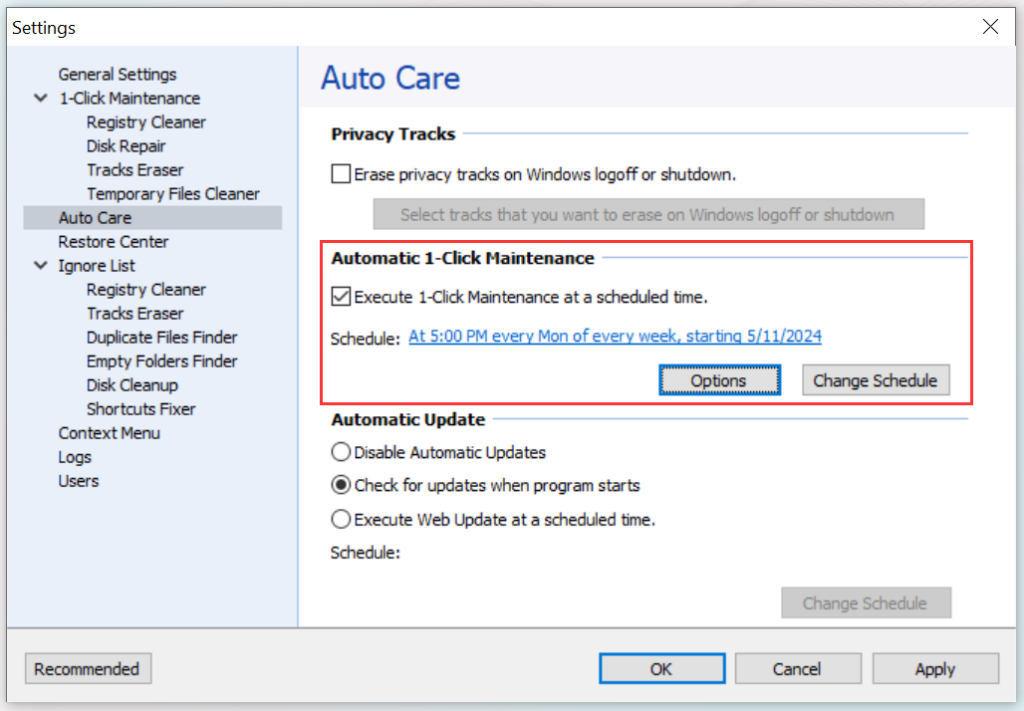
By following the steps with the ” 1-Click Maintenance ” feature in Glary Utilities, you can minimize downtime, improve productivity, and extend the life of your computer. Regular maintenance tasks, such as cleaning up temporary files, optimizing system settings, and repairing disk errors, help prevent system slowdowns, crashes, and other performance issues.
Take advantage of Glary Utilities‘ powerful features by downloading it now!
For more detailed information about the tools used in this tutorial: 1-Click Maintenance, Registry Repair, Tracks Eraser, Shortcuts Fixer, Disk Defrag / Disk SpeedUp and Startup Manager.