
Always get the newest features with Software Update

Security In order to ensure the updated software is clean and clear, Glarysoft Software Update Pro will list the software after strict scanning. The team checks for new versions of software and then uploads them to the Glarysoft software library. |

Totally Automatic Upgrade software for your PC When the software needs to be upgraded, it will be automatically detected and prompted. With just one click, you can launch the installer to upgrade the software without any further user intervention. |

Remote The Remote Manager is packaged in the client. Just install Software Update Pro on other PCs in the LAN, and then you can remotely manage the installation and update of the software on the LAN PCs. |

Security
and Clean
In order to ensure the updated software clean and clear, Glarysoft Software Update Pro will list the software after strict scanning. The team checks for new versions of software and then uploads them to the Glarysoft software library.
Your personal information is protected.

Totally Automatic Upgrade software for your PC
When the software needs to be upgraded, it will be automatically detected and prompted. With just one click, you can launch the installer to upgrade the software without any further user intervention.

Remote
Management
The Remote Manager is packaged in the client. Just install Software Update Pro on other PCs in the LAN, and then you can remotely manage the installation and update of the software on the LAN PCs.
| Software Update Free | Software Update Trial | Software Update Pro | |
Scan /Check for Update |
 |
 |
 |
Safe Upgrade from Library |
Web | Single | batch |
| Automatic Software Upgrade | Manual | Single | batch |
| Quality Software Recommendation |  |
 |
 |
| Remote Management |  |
 |
 |
| For Business multi-Computer |  |
 |
 |
| Download | Download |
Download
Update to pro
$12.95/year |
Security
100% secure purchasing processSupport
Timely after-sale service onlineDelivery
Send and activate the product in five minutesRefund
30-day money-back guarantee
When you run the checker, it opens the results in your browser and gives you direct download links to the program updates. it's still a functional program that's really lightweight and can run all the time without affecting performance.


This free software updater will scan your PC and will inform you if it finds software that hasn't been updated. You will find all the necessary information about the update and you will get a link to update your software to the latest version.


Softpedia guarantees that Software Update 2.1.0.186 is 100% CLEAN, which means it does not contain any form of malware, including spyware, viruses, trojans, and backdoors.


"I like Software Update. Never go to search and check for updates anymore. Software Update is really friendly to tell me whether there is a new version and give me the link to download. It saves me a lot of time."
Patricia

What's the remote software update in Glarysoft Software?

Remote Manager allows network administrators to manage software installation and updates for thousands of LAN PCs. Especially in scenarios such as Internet cafes, schools, companies, etc., a network administrator can manage multiple LAN PCs on his own computer, update and install the software included in Software Update.
Step 1: Software Update Pro needs to be installed on each PC.
Step 2: Check the user computer you want in the list on the right, then check the software you want to install on the left, and click Install to start installing the software on the specified computer in the local area network.
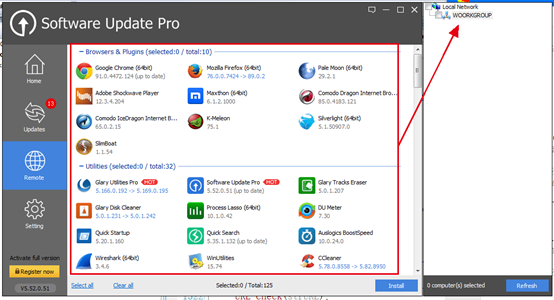
 We appreciate any of your questions about Glarysoft services. Contact us now >
We appreciate any of your questions about Glarysoft services. Contact us now >